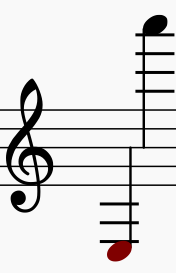Updated 23 Feb 2022
Note: I have now sold this instrument. My thoughts are at the time of selling it.
I bought an AKAI Pro EWI Solo in January 2022. Why? Well, my EWI-USB was getting a bit long in the tooth and was having some technical problems, the Solo was only a bit more expensive than a replacement EWI-USB, and I wanted to see what the latest EWI synth sounds were like.

I’m not sure if I like it yet, but here are some thoughts. I compare it to aspects of the EWI-USB and the Roland Aerophone AE10, as I am familiar with these instruments.
Size and Feel
The instrument is significantly bigger than the EWI-USB, so that means it doesn’t fit easily in cases designed for, say, soprano saxes. I had to make my own case for it – see below.
The weight is about the same as a Roland Aerophone, but as a result of having the speaker right at the end, the weight is distributed differently. When I hold it vertically, hanging on the neck strap, it feels fine. However, if I hold it out, the increased weight on my right thumb makes it a bit more difficult to use the pitchbend slide, and after a while it starts to become uncomfortable. Maybe I’ll get used to it.
The build quality is high – everything fitted and worked properly.
I really like the touch-sensitive keys, and they are the same layout and action as with the EWI-USB. In addition, there is the ability to adjust the key sensitivity. The mouthpiece is also the same as the EWI-USB.
I found no use for the “new” K10 (F#) key. Fortunately it can be disabled.
Speaker
The speaker is a new feature on EWIs. It’s OK for just checking that the instrument is working, but for me the sound quality and volume generated are not sufficient to use for anything other than a check. I’m always going to be connecting to a big speaker and amp. I could really do without the speaker most of the time, so I think it would be nice to have the ability to unclip and remove the speaker so as to reduce the weight and length. Maybe it unscrews…. ?
Sounds
This is always a tricky topic to discuss because it is very subjective. Let me say up front that I like orchestral sounds, and don’t have much time for “synthy” sounds. In addition, I prefer a small amount of reverb, no chorus and no delay. Boring. I have been using a Dynasample Xpresso for the last few years, and it has excellent sounds, so I’m probably a bit spoilt.
When I first tried the Solo, I was somewhat disappointed. Few of the western orchestral sounds were to my liking enough to use as-is. Of them all, the sax sounds were probably the best, but still needed tweaking – the attacks were all too hard. In the end, one of the things that convinced me to sell it was that I couldn’t get the flute sound right – and that is the main sound I use.
Control Panel
The display and knob work fine, as do all the adjustments. However, I have a couple of problems with the ergonomics:
- There is no “Back” key – eg: If you’re adjusting FX and want to go back one level of menu you have to remember to press the FX key again.
- The buttons are labeled, but the labels are engraved into the (black) surface of the case. This makes them difficult to read to find the right button. I’m sure this will improve as I become familiar with the instrument, but it’s something simple that could have been easily fixed.
Preset Octave and Transpose Adjustment
The Solo has the ability to Transpose the instrument, and independently to adjust the Pitch of a preset (saved with the preset). The Transpose applies on top of whatever Pitch adjustment is included with the preset you load. So, if you have a -200 cents (-2 semitones) on a preset, and the instrument has a Eb Transpose, (+3 semitones) then you end up with a +3-2=+1 semitone. The Transposition setting remains in force until you reset it, even after a power cycle. The red light next to the Transpose button tells you that transposition is in effect, but if you push that button (to check the setting), the light goes off, even though the transposition doesn’t change. Tricky.
There is no OCTAVE adjustment for the presets. This means that if I play a G using the centre octave thumb position, ALL of the presets will sound the same pitch. A Soprano Sax and Tenor Sax will be at the same pitch, not an octave difference. A Tuba will be at the same pitch, not two octaves difference. So, in order to play low-sounding instruments in their normal register, you have to go down one, two, or more octaves on the left thumb rollers. You can’t fix it with the pitch adjustment, because that has a range of only +/- one octave.
This is annoying! It means you have to use non-normal thumb positions when you are playing deeper instruments. Playing an as-written middle C on a Tenor Sax and a Flute requires that you remember to change thumb positions!
I see now why the EWI Solo has all those octave rollers! In normal playing I use a range like this:
That range needs only 4 octaves, but that’s only if you can adjust each preset to bring the pitch into the range as it is normally written for the instrument. If you can’t adjust the pitch, then you have to use a wider range of thumb rollers, and remember which rollers to use for each instrument.
Note that (I think) the Transpose control changes the MIDI notes on their way to the synth, and the Pitch control changes the tuning of the preset. That is why the pitch control only adjusts for +/- one octave – if you adjust too much the characteristics of the sound change, and it doesn’t sound “normal”. The solution is to have a Transpose and an Octave setting for each preset (the Aerophone has this feature, as do most other synths)
Quick Preset Change
After you select a “Favourites” bank, the Solo provides three means of selecting the preset:
- Use the knob and display. This is slow, but accurate.
- Use the “Hold” and “Interval” buttons under the right index and middle fingers. Thus moves the selection up or down one “slot” respectively. You have to remember where you are and how many clicks to change presets to the one you want quickly.
- Direct mode: Hold one Fav button, press one of the 14 keys and blow in the mouthpiece. This is ludicrously complicated.
If there is no hurry, then the first method is fine. If you want to change quickly, then the second is OK, but you have to practice doing it.
In fact, there is a fourth way that is not documented. The internal synth is exposed to the USB port, so if you connect a “stomp box” to the USB connection and fire in MIDI “program change” commands, they work. You have to manually select the bank first (Prog, Fav1, Fav2, Fav3, Fav4), then sending “program 0” will select the first item in the bank. If there are only 4 items in the bank and you send a “program 3” or any higher number, the last item will be selected. Most Important: The USB cable from the instrument must plug into a USB “Host” port – your stomp box must have this facility.
Note also that if you have an external synth connected to the instrument’s USB port, and you are using the instrument in “powered” mode (i.e. the internal synth is active), then when you change presets with the knob (or whatever), those program change commands will come out the USB cable and will change presets on the external synth too.
Velocity Issue
Like most wind controllers, you can set the characteristics of the Velocity component of MIDI Note-ons. A bit of background: Velocity was designed for MIDI keyboards to indicate how hard the key was struck, and therefore the maximum volume of the ensuing note. In wind controllers, the velocity can usually be set as “fixed” or “dynamic”. If it is dynamic, then how energetically you tongue the note will determine the value of the velocity, and the attached synth will adjust the note attack accordingly. For wind instruments, the note volume can increase after the start, so the keyboard volume limitation does not apply and normally wind synths allow this. The synth inside the Solo does not. If you set fixed velocity, then the volume is limited. It seems that if you are using the internal synth, then you should use only dynamic velocity, but if you are using an external wind synth (with the Solo in MIDI controller mode), then you can use the fixed velocity if you want to.
Editor App
The Solo Editor App (for Windows) does not work on a copy of Windows 10 running on VirtualBox. Ask me how I know… I didn’t have a spare native Win10 machine, so I thought I’d use my VirtualBox virtual machine. It works for everything else, just not the AKAI Pro app. I had to get another computer.
Other than the above, the Editor App worked fine for me. It is not as sophisticated as, say, the Aerophone one (neither is the synth) but it has all the basic requirements.
Battery
The battery has a really long life. I haven’t actually tested it, but I’ve done two-hour rehearsals, and the level has barely moved off full. I don’t think it will be a problem. In addition, you can be charging the battery when playing the instrument (assuming the extra cord doesn’t get in the way). I assume using the speaker will chew more power, but I’m not going to be using it!
Carrying Case
I made a carrying case using cardboard mailing tubes:
The end and centre fittings are 3D printed PLA. The inside of the tube has foam cushions to protect the instrument.