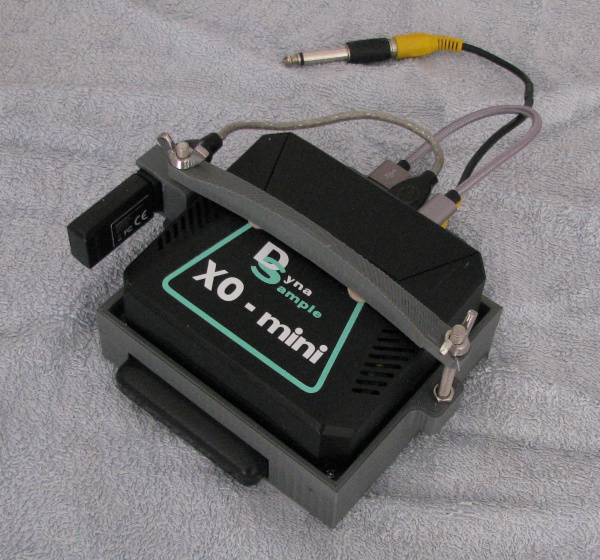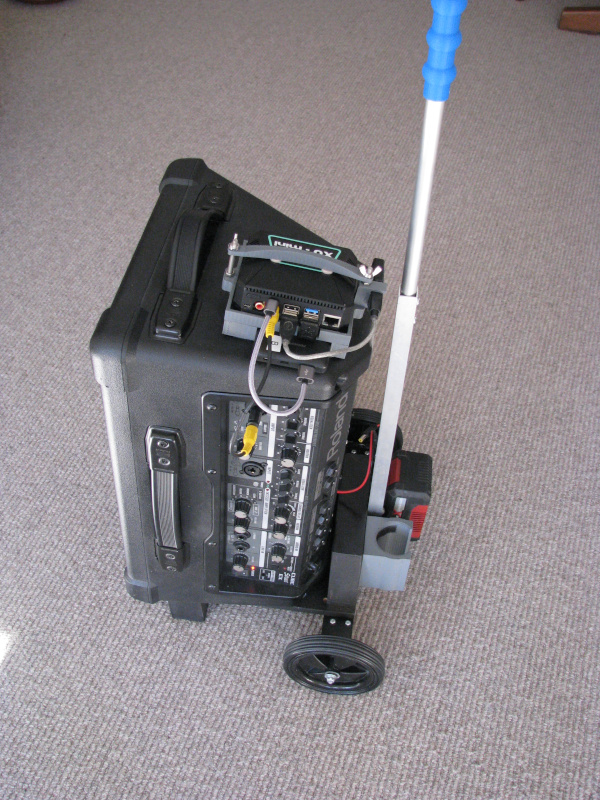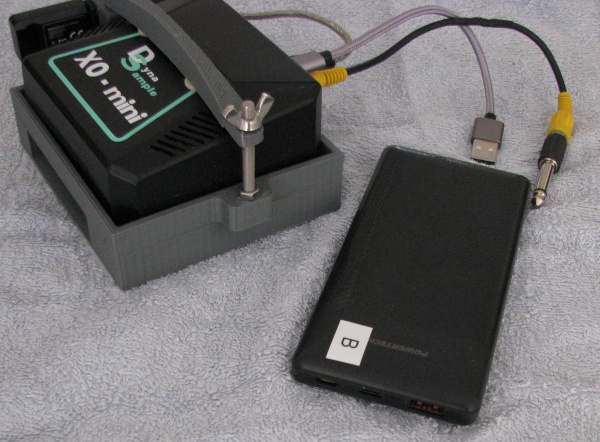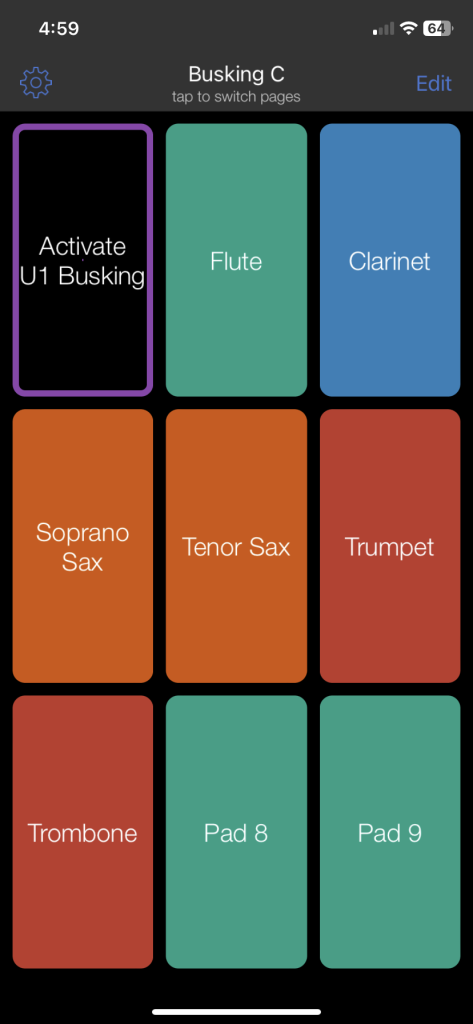Updated 15 July 2023
I’ve owned a DynaSample Xpresso (XO) synth for a few years, and I really like it. A review of my experiences with it is here. Recently I joined a big-band, playing tenor sax parts, and I needed to use a larger speaker/amp to give good bass response. The XO was a bit physically larger than I wanted for that use, so I bought an XO-Mini. The Mini uses the same sounds and program that the XO does, so it performs pretty much identically. However, it has some idiosyncrasies that are highlighted by my need to have it mobile, and they are discussed here.
In fixing the problems I encountered, I acknowledge the help of a UK colleague Mark Kenny.
The XO-Mini looks like this:
The Mini is mounted in a cradle that is velcroed to my portable speaker. The cradle is 3D-printed.
The whole assembly looks like this:
The speaker/amp is a Roland Street Cube EX (see below), and it’s sitting on a home-made trolley.
Power Supply
The Mini comes with a RPi plug pack power supply that is rated at 5V 3A. I’ve set up my system to run from batteries, so I don’t need access to AC power outlets. In the past, I’ve used Ozito power tool batteries, which run at 18V, are cheap and quickly rechargeable. Unfortunately, the Mini is really fussy about the power supply. Everything works perfectly with the AC plug pack, but it has taken me a long time to get the Mini to work reasonably well with batteries.
I’ve tried providing the Mini with a 5V supply in the following ways:
- via a 18v DC – 5vDC converter to a USB-C plug
- via a 18v DC – 16vDC converter to Pimoroni Wide Input Shim
- via various 5V powerbanks to a USB-C plug
The issue that kept cropping up was that, when using these power supplies, sometimes the Mini wouldn’t recognise an instrument when it was plugged into the USB port. When using the AC supply it worked perfectly.
I finally found a powerbank that worked. It’s a 10,000mA unit with USB-A and USB-C output plugs and PD functionality. I still don’t know what the problem was.
The battery looks like this, and it mounts in a slot in the cradle under the Mini:
Speaker/Amp
As mentioned above the speaker is a Roland, and it comes with multiple inputs and a battery pack for 8x NiMh AA. It gets pretty good life from the AA batteries, but they take a while to re-charge, so I replaced them with a 3D printed module that fits in the battery recess, and is powered from an Ozito 18V battery:
The battery provides hours of use, and can be recharged in about 20 mins.
Changing Presets and Transposition
The Mini is headless – just a computer with no screen. You can buy the XO-View attachment which provides you with a console (like on the XpressO) with which you can adjust parameters. The problem for me is that the console is too big. So, how to adjust presets, etc without a console?
Mark Kenny came to my aid with his solution – use a CME Widi-Bud Pro and a smartphone running MIDI-Pad 2. The Widi-Bud is a Bluetooth MIDI receiver that plugs into the USB port, and the MIDI-Pad is a program that allows you to create a GUI with buttons (pads) to send MIDI messages.
I mounted the WIDI-Bud on the side of the cradle like this:
One issue with the Widi-Bud is that it seems to interfere with the boot sequence if it is placed too close to the left side of the Mini. I used to have it as shown above (on the left side). I have now moved it to the right side, and booting seems to be OK.
Here’s one of the Midi-Pad screens on my iPhone:
The types of actions that you can do include:
- Changing presets
- Changing banks
- Changing transposition
Fine Tuning Pitch
One thing I was unable to do was to adjust the fine-tuning. The XO Mini has the ability to change fine-tuning, but it is only available from the menu. There is no way to do it via MIDI. Most of the time you want the instrument to be on-pitch, but sometimes the group you’re playing with can’t tune. I’ve referred the issue back to Ingo, the designer.
Updates
15 July 2023 – original